To find your receipt / invoice click on your Osortoo profile (bottom right corner) and select Billing.
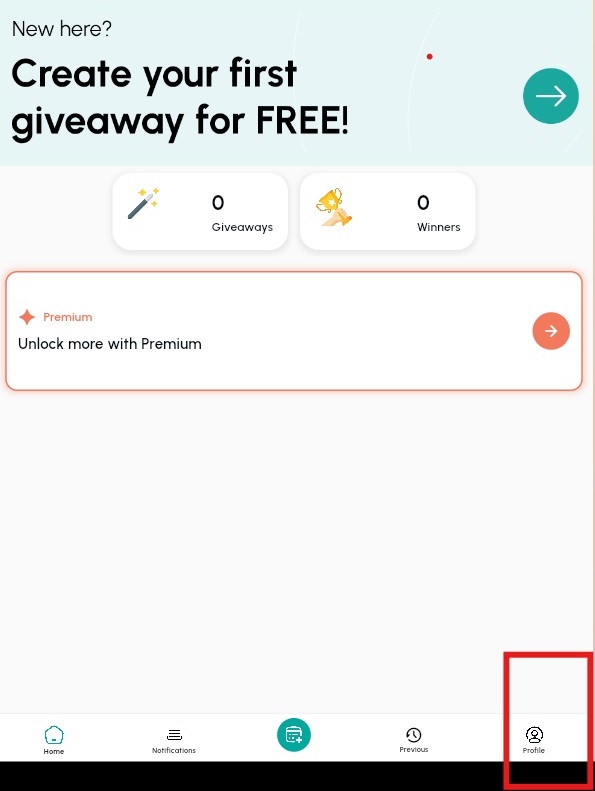
After that, select Billing and Plans tab.
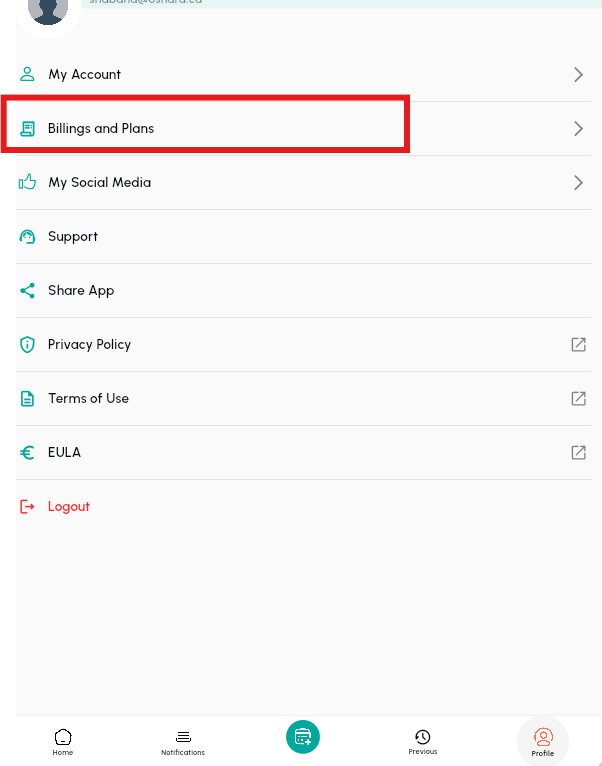
Go to the Invoices tab.
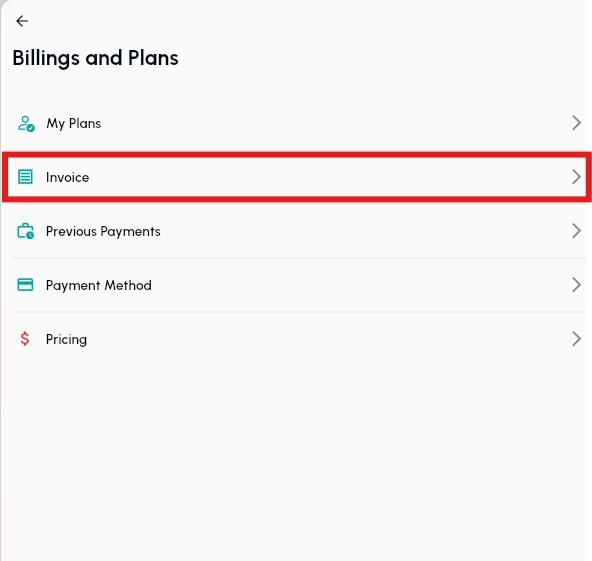
On this page you will see all your invoices and the date that they have been created. You can download each of them and see the specific invoice / receipt.
Was this article helpful?
YesNo