To reset a new password you need to login to your account. Then access your profile by clicking on your name at the top right corner of the screen and click on “profile”. Go to the password tab and change it.
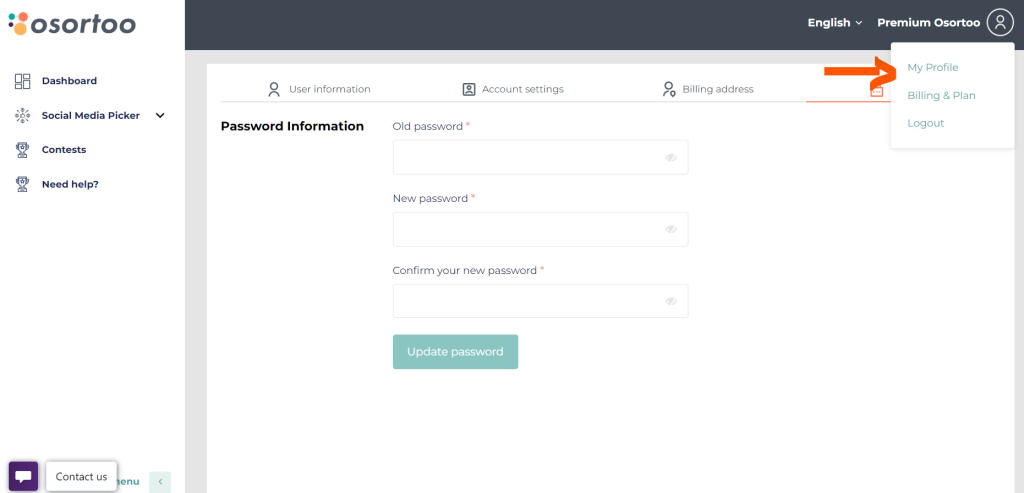
Was this article helpful?
YesNo
Home » Getting Started » General » Resetting a password
To reset a new password you need to login to your account. Then access your profile by clicking on your name at the top right corner of the screen and click on “profile”. Go to the password tab and change it.
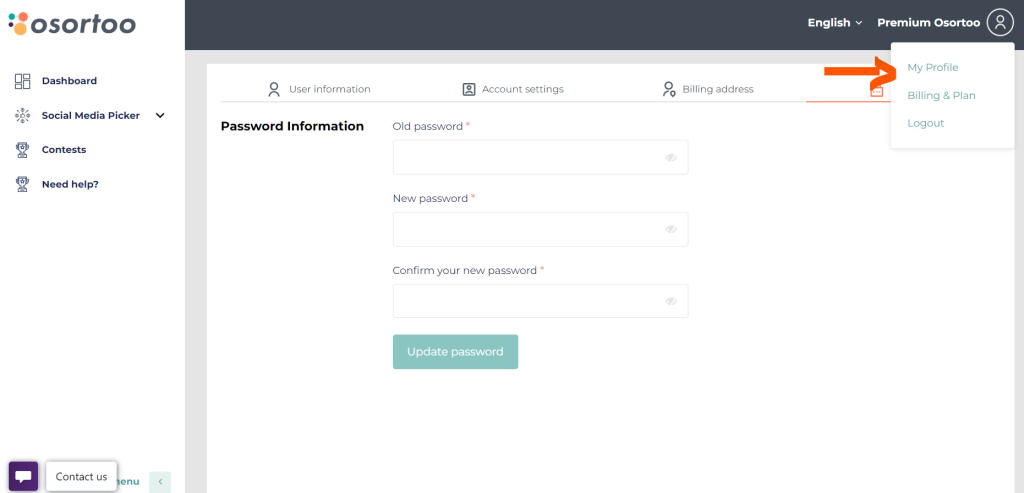
Have a question or an issue? Contact our Support and we’ll get in touch
Have any idea of a feature or you would like to check our roadmap? Participate to help us build the best tools for your needs