Deleting account in Osortoo is easy with just 4 steps. To delete your account, you can follow the instructions below:
1- Log in to your Osortoo account and click on your profile name/picture in the top-right corner, then select My Profile.
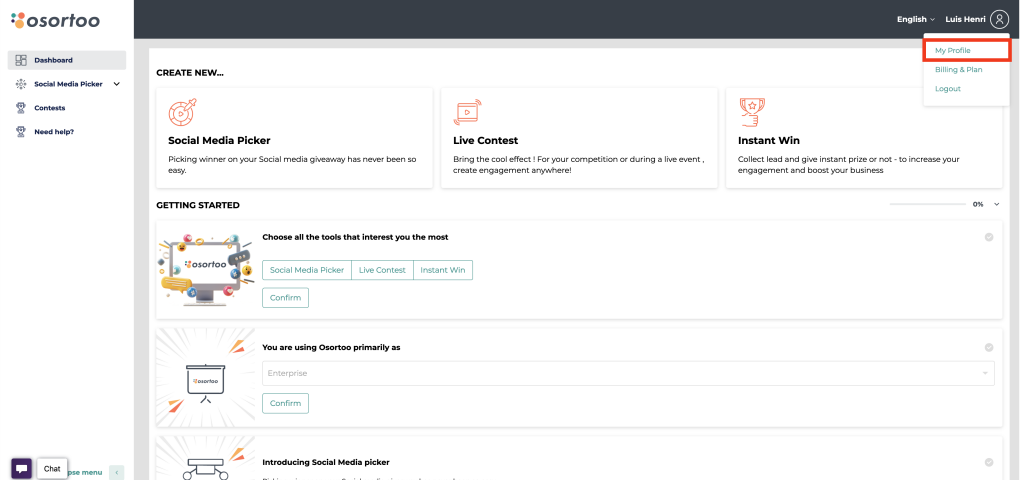
2- You will be routed to your Profile screen and then click Account Settings.
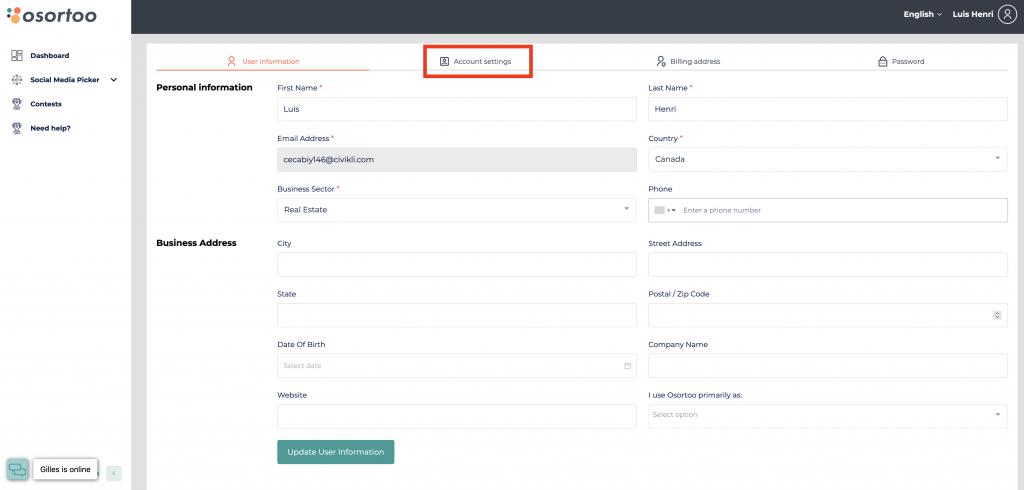
3 – From Account Settings, under the Account information, you will see Delete Account. Click Delete Account to remove your account permanently.
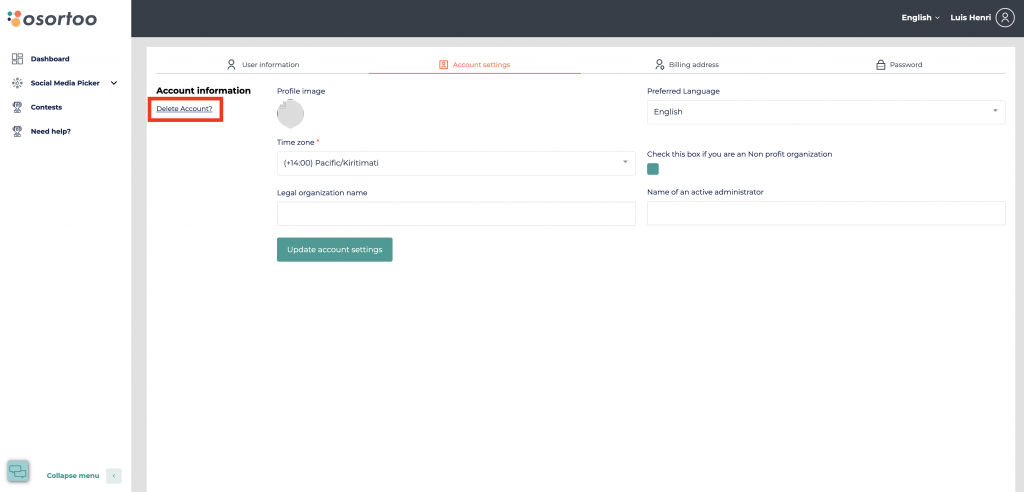
4 – A pop-up screen will appear to confirm this action. Kindly click YES to complete the process.
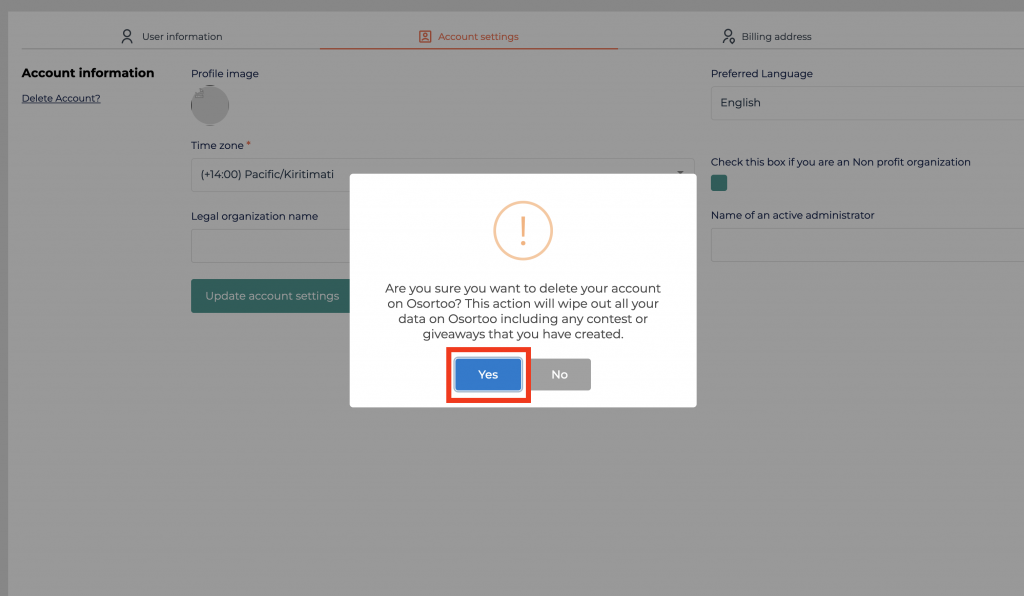
And that’s it! Your account has been deleted.
Thanks for using Osortoo.
Was this article helpful?
YesNo