Update your billing adress is easy
After you login into your account
1- Go in My profile
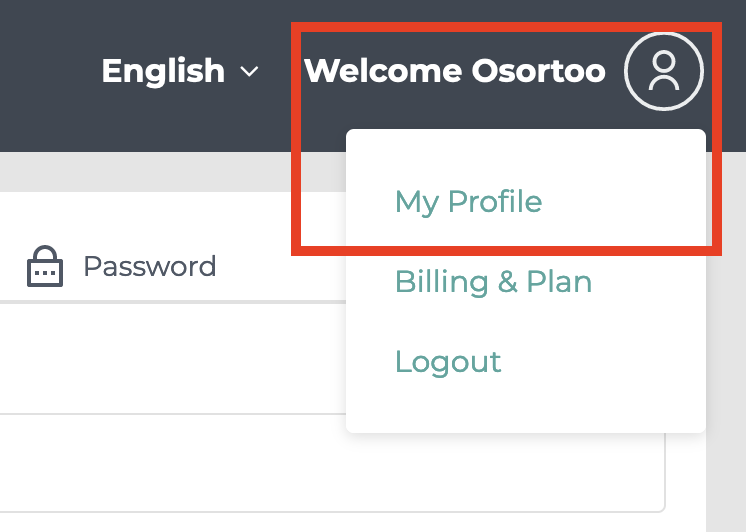
2- Click on Billing Adress
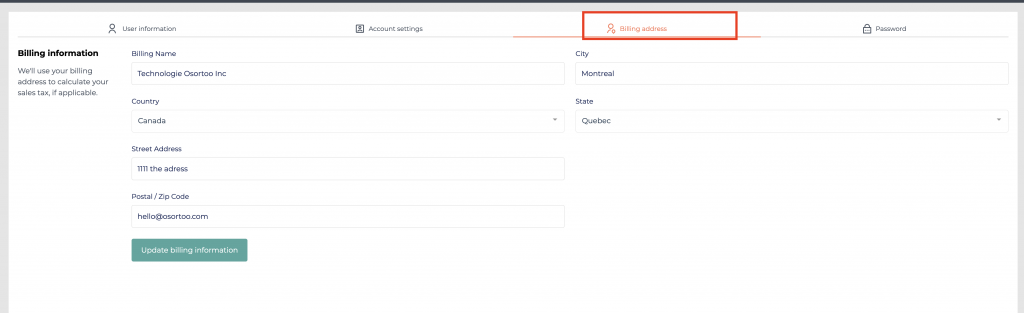
3- Update your information
4- To check you can now go in your invoice tab on billing and plan
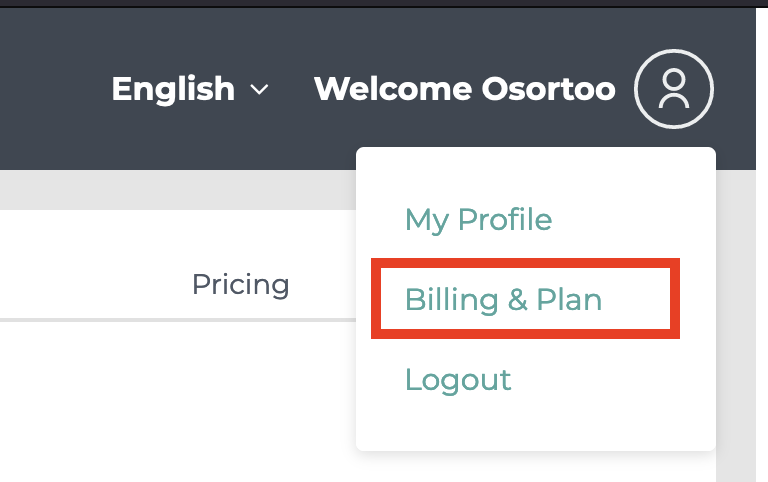
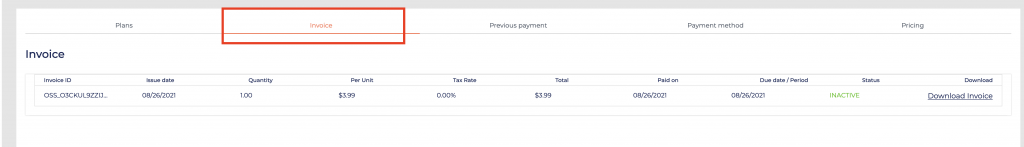
5- And open your invoice by clicking download Invoice and your adress should be updated
Was this article helpful?
YesNo