Before publishing a project you need to have the Details and parameters tabs filled. Then you can proceed to publishing.
If you want to make a preview on how your project would look click on the Preview button.
If you don’t like any part of it you can go and change things. Once you have published a project you can’t go back and edit it anymore!
To publish you project click on the Publish button.
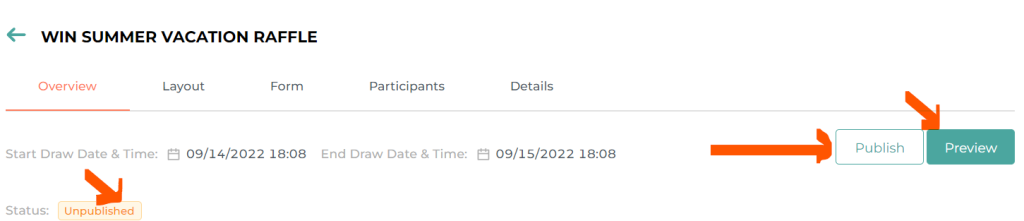
Confirm that you want to publish it in the next screen.
Congratulations! Your project is now published.
So let’s see how the Form looks. Share the link on your social media or your website so your participants can sign in.
In order to be able to Import entries from a spreadsheet you first must publish your project and then import them.
Was this article helpful?
YesNo